Steps For Connecting A Laptop To A Projector

Connect a projector to a PC or laptop using the following instructions.
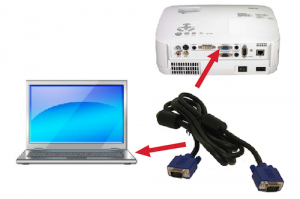

Locate the video out port on the laptop or PC. This could include a VGA, DVI, HDMI or DisplayPort video out port.
Then use a video cable to connect from the back of the PC to the back of the display.
Enable/activate the laptop’s external monitor option if it is not done automatically by pressing the Win key + P key to bring up the display configurations, and select a configuration.
If there is still no display on a projector use the remote control to change the input source.
To connect audio when using a VGA or DVI video cable, connect a 3.5mm audio cable (headphone jack) to the “audio out” of the PC, then plug the other end to the “audio in” port on the back of the display.

