Replace The DLP Chip?
Even if it is a complicated process on replacing the defective chip on your projector, but you can do it yourself patiently.

Our advice is taking pictures when you tearing down the projector. That is for helping you re-assemble the parts.
Further more, you need to pay attention to anti-static during the process.
Replacing The Chip.
That may cause the vertical bars or lines displaying on the screen when you restart the projector after replacing the chip.
Re-Install The Chip
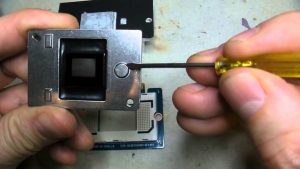
However, if you are stuck on this problem, you need to take down the new chip, get rid of the static of the chip feet, clean the DMD board connector and re-install the chip
Finally, The Bonus Tip:
Clean the dust of very parts you moved from the projector, especially the projector filter, cooling fans, main boards and heatsink board.

