Projector And The Source Device Not Connected Correctly

- Check that the cables and adapters are firmly plugged in.
- Check that you are using the proper cable and/or adapter to connect your source device to the projector. If you are not sure if you are connected correctly, check the What do I need to connect section of support articles. You can also check with your device’s manufacturer.
IMPORTANT:
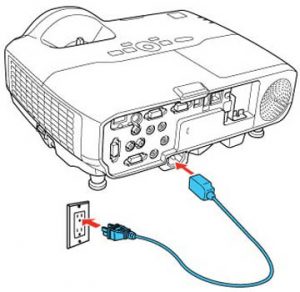
USB ports labeled with USB 5V Out cannot be used for projecting. These ports are only able to provide USB power out for recharging smart phones or for powering streaming sticks that require power.
If You Are Connecting Via USB-C:

- Check that you are using the USB-C cable that came with the projector. The cable has “USB-C Video Cable” printed on one end. Not all USB-C cables will support video.
- Check that you have the USB-C cable plugged into the USB-C port on the projector that is labeled USB-C Video and not the USB-C Charge port.
If you are attempting to connect a source device via VGA, double check that you are using a VGA to HDMI converter, not the more common HDMI to VGA adapter which will not convert your analog VGA signal to the Digital HDMI signal required by the projector.

