How To Get A Full Screen On My Display

Discussion
If the image does not fill the screen of the monitor or if it looks like the image is slightly too big for the monitor, try a few suggestions below
1.Change Scaling on Display settings.
Use the graphics adapter software to change the “Scaling” option to adjust the display size. Intel, AMD and NVidia use different software to accomplish this so please refer the video card user guide for detailed information.
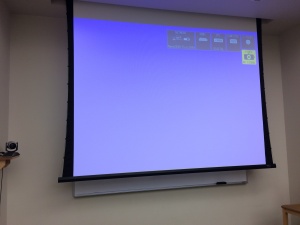
2.Change Aspect Ratio on projector.
Open the Menu for the projector, go to Settings>Aspect Ratio and change the setting to Auto.
3.Change Over scan setting on projector.
Some projectors have an over scan setting, to change it please do the following: go to OSD menu to adjust Over scan parameter.

