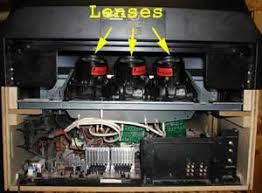Skip to content
Cleaning The Projector

Cleaning the lens
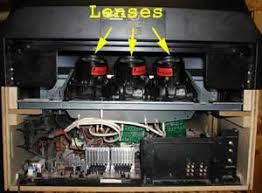
- Clean the lens whenever you notice dirt or dust on the surface.
- Use a canister of compressed air to remove dust from the lens.
- If there is dirt or smears, use lens-cleaning paper or moisten a soft cloth with lens cleaner to gently wipe the lens surface.
Cleaning the projector case Follow the steps below.

- Turn off the projector.
- Unplug the power cord and the cables to any video sources.
- Wipe the exterior of the projector with a soft cloth.
- Use a vacuum with a soft brush attachment to clean the exterior vents.
- Re-connect the power cord and the cables to any video sources
 Call Now
Call Now