What Resolution Do You Need?

Ideally, you should match the projector’s native resolution (the number of physical pixels in the projector’s display) to the resolution you expect to use most often, whether you’re planning on connecting to a computer, video equipment, a game console, or some combination of the three. Projectors can scale images up or down to their native resolutions, but they lose image quality in the process.
If You Plan To Show Data Images
If you plan to show data images, you should also consider how detailed the images will be. For a typical PowerPoint presentation, SVGA (800 by 600 pixels) may be good enough, and getting an SVGA projector will save money compared with getting one of a higher native resolution. The more detailed the images, however, the higher resolution you’ll want, and we are seeing a growing number of projectors with resolutions of 1080p (1,920 by 1,080 pixels) or even higher.
For Video, 1080p Is The Best Choice
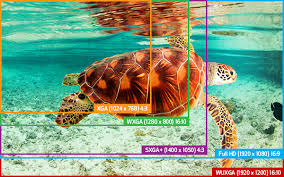
For video, 1080p is the best choice, assuming you have a Blu-ray player, an upscaling DVD player, or another 1080p-capable device as your media source. If there’s any chance you’ll be watching video at lower resolutions, check out how well the projector handles those resolutions, too. 4K projectors, with horizontal resolutions on the order of 4,000 pixels, but expensive.

