Projector Positioning

Positioning Is Equally Important

ideally, you want the projector level with the middle of the screen so you get as little distortion as possible. It’s always best to put the projector on a flat surface, but most units come with adjustable feet to help with leveling.
If you have to use the legs, you should hold the projector in place and then unscrew the legs (to make them longer) until the image is level.
At this point, you should be close to getting your projected image to its ideal state. Many projectors will also have dials (or more expensive projectors might have electronic controls on their remotes) to zoom the picture in or out so you can make it fit your screen.
If You’ve Had To Place Your Projector Up High
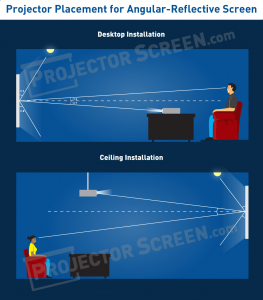
If you’ve had to place your projector up high (or too low) so the picture ends up looking skewed or angled oddly – e.g. it looks more like a trapezoid than a rectangle – you can deploy keystone corrections.
For The Best Image
Keystone stretches out the picture (either horizontally or vertically where needed) so you get a perfectly rectangular output on the screen. It can be useful – but extra scaling affects image quality, so it should only be used as a last resort. When setting up a projector, you want as little distortion as possible for the best image.

