If Your Projector Change Image Color
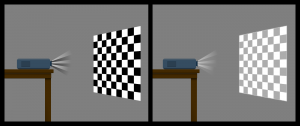
If the image on your monitor/projector periodically changes color, has a predominant color hue over it (bluish, purplish image), or intermittently blanks out, check the video cable connection to the monitor and the video card.
Change the video cable

- Make sure the pins on the video cable are not damaged or bent in any way. Straighten bent pins with needle-nose pliers or with a small flathead screw driver.
- Change the video cable, when cable become damaged, they can change the color of the display.
- Try another video input to see if problem is isolated.
Bad Color Wheel

- Reset the display to factory defaults.
- If projector has this issue, it could also be a bad color wheel. In this case the unit may need to be sent to repair.

